# A tibble: 13 × 6
dataset mean_x mean_y std_dev_x std_dev_y corr_x_y
<chr> <dbl> <dbl> <dbl> <dbl> <dbl>
1 away 54.3 47.8 16.8 26.9 -0.0641
2 bullseye 54.3 47.8 16.8 26.9 -0.0686
3 circle 54.3 47.8 16.8 26.9 -0.0683
4 dino 54.3 47.8 16.8 26.9 -0.0645
5 dots 54.3 47.8 16.8 26.9 -0.0603
6 h_lines 54.3 47.8 16.8 26.9 -0.0617
7 high_lines 54.3 47.8 16.8 26.9 -0.0685
8 slant_down 54.3 47.8 16.8 26.9 -0.0690
9 slant_up 54.3 47.8 16.8 26.9 -0.0686
10 star 54.3 47.8 16.8 26.9 -0.0630
11 v_lines 54.3 47.8 16.8 26.9 -0.0694
12 wide_lines 54.3 47.8 16.8 26.9 -0.0666
13 x_shape 54.3 47.8 16.8 26.9 -0.0656Data Visualization Day 1
Data Science for Studying Language and the Mind
2024-09-03
Announcements
- Permits are being issued today!
- First, for students dropped due to the rescheduled lab
- Next, for students on the waitlist
- If you are unable to request a permit in Path @ Penn, please send me an email to let me know
- These are the instructions
- The Friday 12pm lab has 8 more seats 🙂
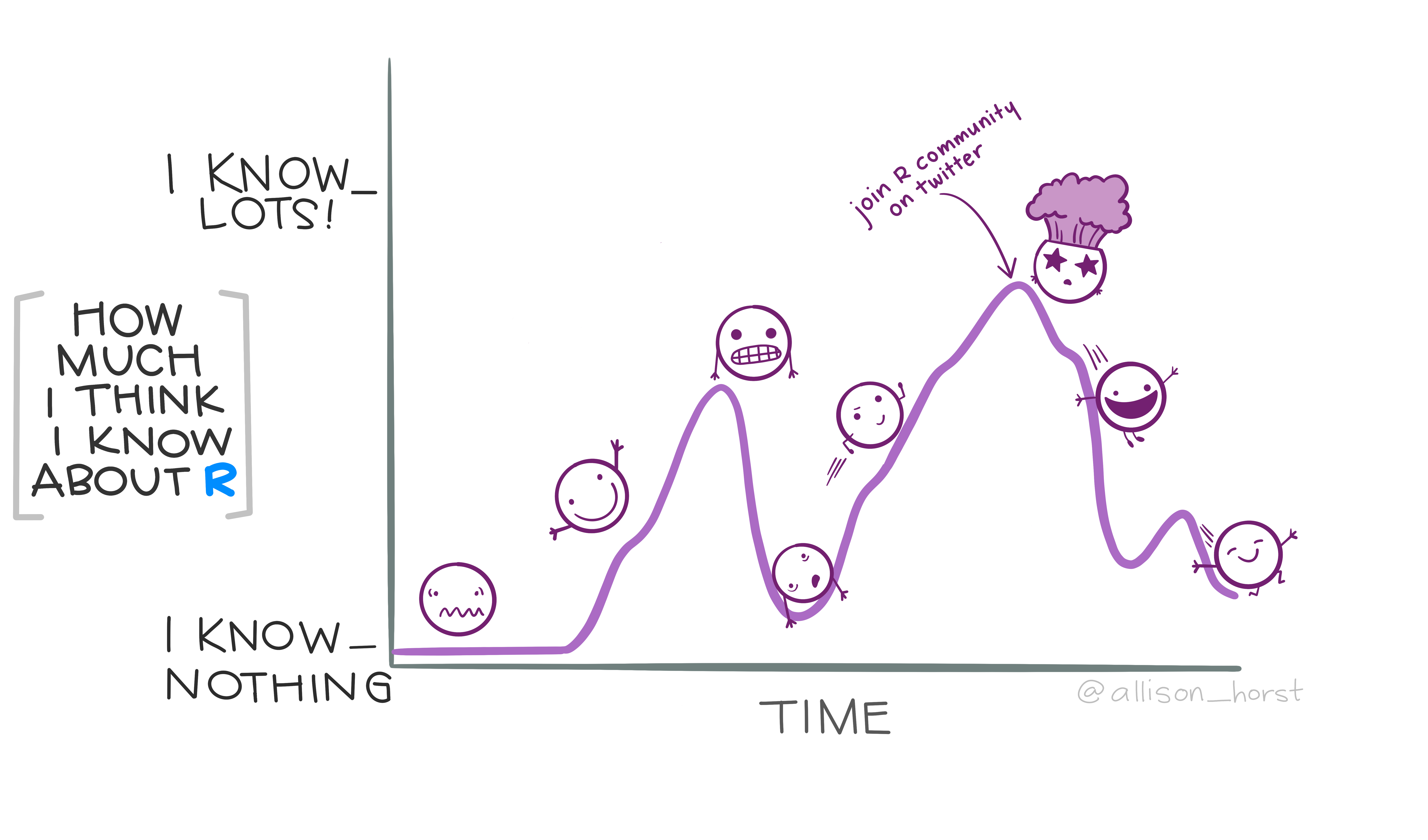
Figure 1
You are here
Data science with R
- R basics
Data visualization- Data wrangling
Stats & Model buidling
- Sampling distribution
- Hypothesis testing
- Model specification
- Model fitting
- Model accuracy
- Model reliability
More advanced
- Classification
- Inference for regression
- Mixed-effect models
Acknowledgements
Adapted from R for Data Science Ch 2 and some materials by Dr. Colin Rundel at Duke
Why visualize?
“The simple graph has brought more information to the data analyst’s mind than any other device.” — John Tukey
Why visualize?
“
Visualizationis a fundamentally human activity. A good visualization will show you things you did not expect or raise new questions about the data. A good visualization might also hint that you’re asking the wrong question or that you need to collect different data. Visualizations can surprise you, but they don’t scale particularly well because they require a human to interpret them.” – R4DS
Datasaurus dozen
Datasaurus dozen

ggplot2

Figure 2
Using ggplot2
Google Colab already has ggplot2 installed by default. There is no need to run install.packages().
Why ggplot2?
“R has several systems for making graphs, but ggplot2 is one of the most elegant and most versatile. ggplot2 implements the
grammar of graphics, a coherent system for describing and building graphs. With ggplot2, you can do more and faster by learning one system and applying it in many places.” – R4DS
ggplot2’s grammar of graphics
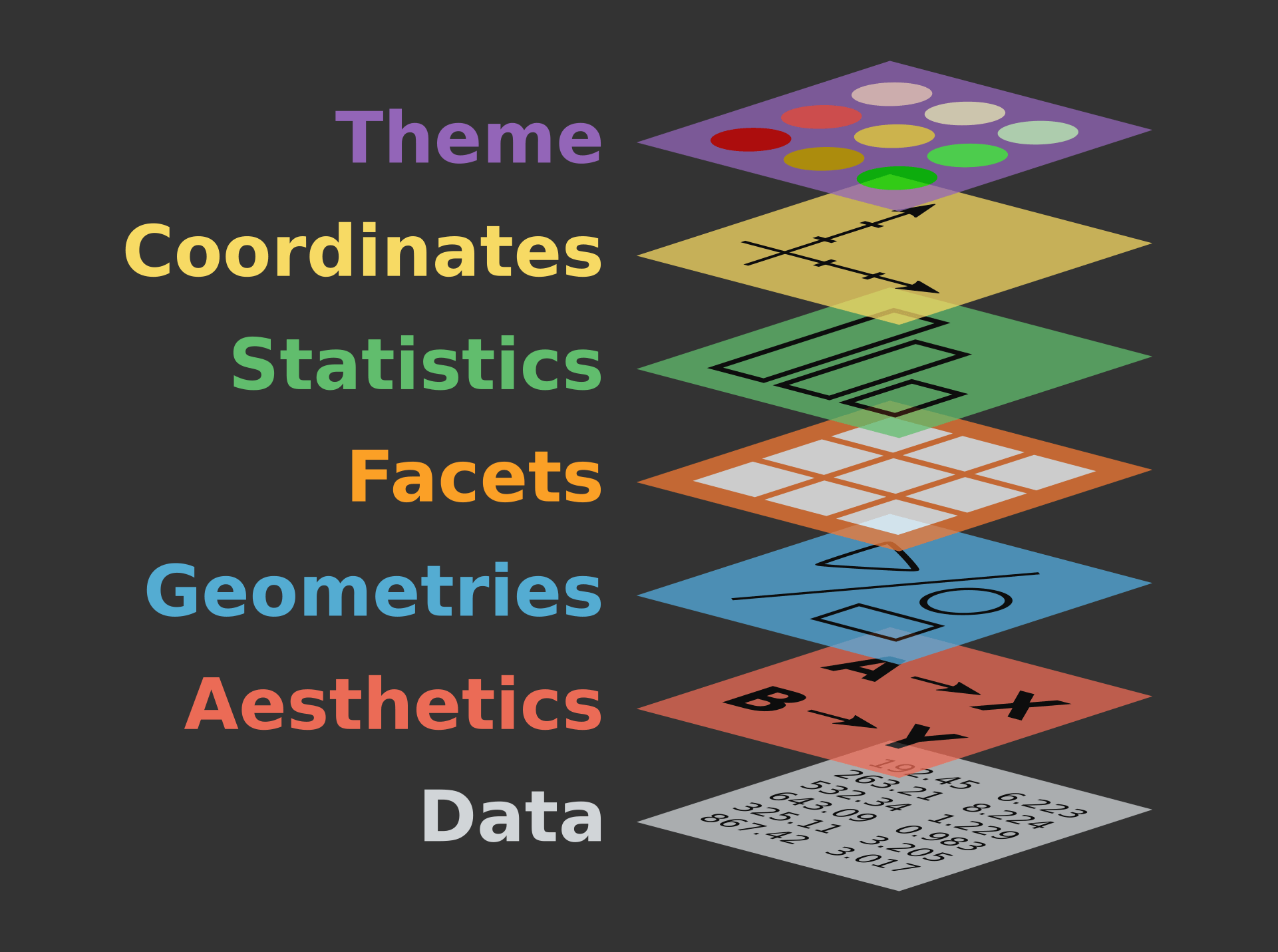
Figure 3
Today’s data: ratings
Subjective frequency ratings, ratings of estimated weight, and ratings of estimated size, averaged over subjects, for 81 concrete English nouns. – languageR
'data.frame': 81 obs. of 14 variables:
$ Word : Factor w/ 81 levels "almond","ant",..: 1 2 3 4 5 6 7 8 9 10 ...
$ Frequency : num 4.2 5.35 6.3 3.83 3.66 ...
$ FamilySize : num 0 1.39 1.1 0 0 ...
$ SynsetCount : num 1.1 1.1 1.1 1.39 1.1 ...
$ Length : int 6 3 5 7 9 7 6 6 3 6 ...
$ Class : Factor w/ 2 levels "animal","plant": 2 1 2 2 2 2 1 2 1 1 ...
$ FreqSingular : int 24 69 315 26 19 24 53 74 155 37 ...
$ FreqPlural : int 42 140 231 19 19 6 78 77 103 14 ...
$ DerivEntropy : num 0 0.562 0.496 0 0 ...
$ Complex : Factor w/ 2 levels "complex","simplex": 2 2 2 2 2 2 2 2 2 2 ...
$ rInfl : num -0.542 -0.7 0.309 0.3 0 ...
$ meanWeightRating: num 1.49 3.35 2.19 1.32 1.44 ...
$ meanSizeRating : num 1.89 3.63 2.47 1.76 1.87 ...
$ meanFamiliarity : num 3.72 3.6 5.84 4.4 3.68 4.12 2.12 5.68 3.2 2.2 ...Today’s data: ratings
We will make use of the following variables:
Frequency- actual word frequencymeanFamiliarity- subjective frequency ratingClass- whether word is a plant or animal
'data.frame': 81 obs. of 4 variables:
$ Word : Factor w/ 81 levels "almond","ant",..: 1 2 3 4 5 6 7 8 9 10 ...
$ Frequency : num 4.2 5.35 6.3 3.83 3.66 ...
$ meanFamiliarity: num 3.72 3.6 5.84 4.4 3.68 4.12 2.12 5.68 3.2 2.2 ...
$ Class : Factor w/ 2 levels "animal","plant": 2 1 2 2 2 2 1 2 1 1 ...Today’s goal
Create this figure showing the relationship between actual frequency and subjective frequency rating of each word, considering the class the word belongs to

The basic ggplot
- Using your
data - define how variables in your dataset are mapped to visual properties (
aesthetics) - determine the geometrical object that a plot uses to represent data (
geom)
1 data
Use
ratingsdata
2 aesthetic mapping
Map
Frequencyto x-axis andmeanFamiliarityto y-axis.
3 geom
Represent each value with a point.
Adding to the basics
Mapping categorical variables
When a categorical variable is mapped to an aesthetic, ggplot2 will automatically assign a unique value of the aesthetic (here color) … a process known as
scaling. – R4DS
Global vs. local aesthetics
- globally in
ggplot(), which are passed down to all geoms - locally in
geom_*()which are used by that geom only
Mapping vs. setting aesthetics
- mapping allows us to determine a geom’s aesthetics based on a variable, and is passed as argument in
aes() - setting allows us to set a geom’s aestheics to a constant value (not based on any variable), and passed as argument in
geom_*()directly
Labels
labels: title and subtitle
Add title “Subjective frequency ratings” with subtitle “for 81 english nouns”
labels: x and y axis
Label x-axis “Actual frequency” and y-axis “Frequency rating”
labels: legend
Label the legend “word class”.
Theme and adjusting scaling
themes
Apply classic theme with base_size 20.
ggplot(
data = ratings,
mapping = aes(
x = Frequency,
y = meanFamiliarity
)
) +
geom_point(
mapping = aes(color = Class),
size = 3
) +
labs(
title = "Subjective frequency ratings",
subtitle = "for 81 english nouns",
x = "Actual frequency",
y = "Frequency rating",
color = "word class"
) +
theme_classic(base_size = 20) 
scales: changing color
Remember: When a categorical variable is mapped to an aesthetic, ggplot2 will automatically assign a unique value of the aesthetic (here color) … a process known as
scaling. – R4DS
ggplot(
data = ratings,
mapping = aes(
x = Frequency,
y = meanFamiliarity
)
) +
geom_point(
mapping = aes(color = Class),
size = 3
) +
labs(
title = "Subjective frequency ratings",
subtitle = "for 81 english nouns",
x = "Actual frequency",
y = "Frequency rating",
color = "word class"
) +
theme_classic(base_size = 20) +
scale_color_brewer(palette = "Paired")
Aesthetics
color
Map the color aesthetic to a variable
color
Set a constant value for the color aesthetic
size
Setting a constant value for the size aesthetic
size
Mapped the size aesthetic to a variable
shape
Map the shape aesthetic to a different variable
shape
Map the shape aesthetic to the same variable
alpha
Set a constant value for the alpha aesthetic
alpha
Mapped to a variable
Geometric objects
geom_*() aka geoms
There are many. We will start with these, and add a few additional geoms as we move through the course:
geom_histogram() |
histogram, distribution of a continuous variable |
geom_density() |
distribution of a continuous variable |
geom_bar() |
distribution of a categorical data |
geom_point() |
scatterplot |
geom_smooth() |
smoothed line of best fit |
geom_histogram()
A histogram divides the x-axis into equally spaced bins and then uses the height of a bar to display the number of observations that fall in each bin. – R4DS
geom_histogram()
bins - How many bins should we have?
geom_histogram()
binwidth - How wide should the bins be?
geom_histogram()
color - What should the outline color be?
geom_histogram()
fill - What should the fill color be?
geom_density()
Imagine a histogram made out of wooden blocks. Then, imagine that you drop a cooked spaghetti string over it. The shape the spaghetti will take draped over blocks can be thought of as the shape of the density curve. – R4DS
geom_density()
Map Class to color aesthetic
geom_density()
Set linewidth
geom_density()
Map Class to fill and set alpha

























